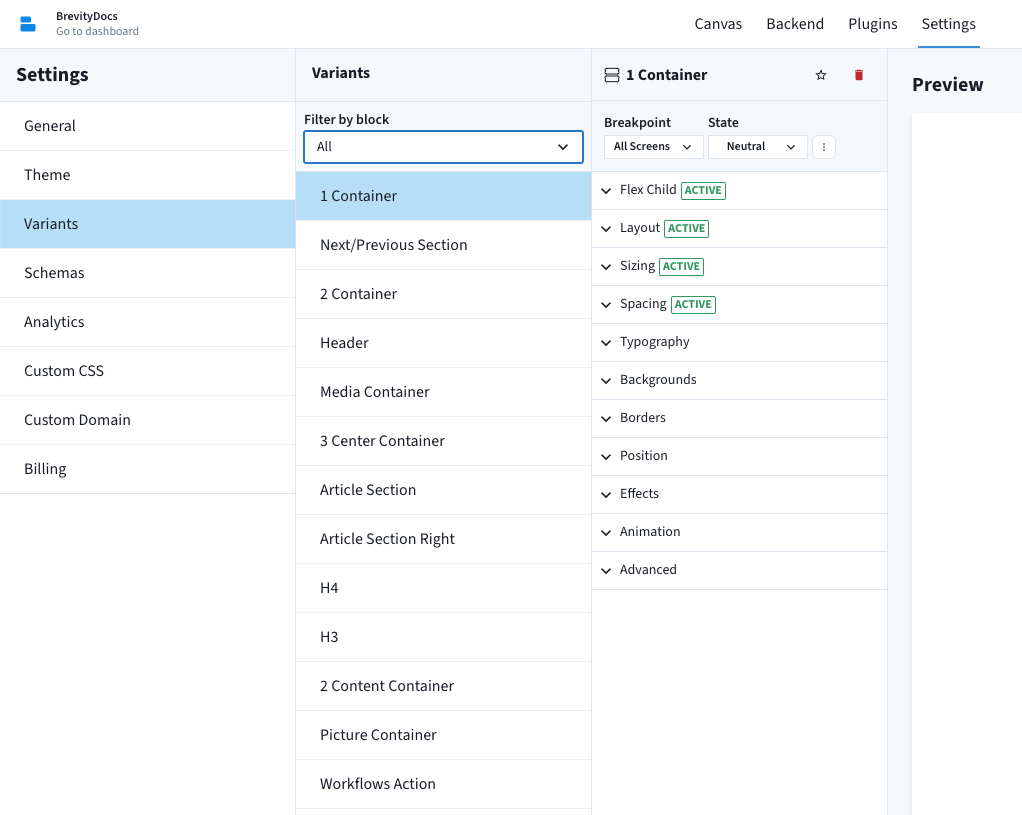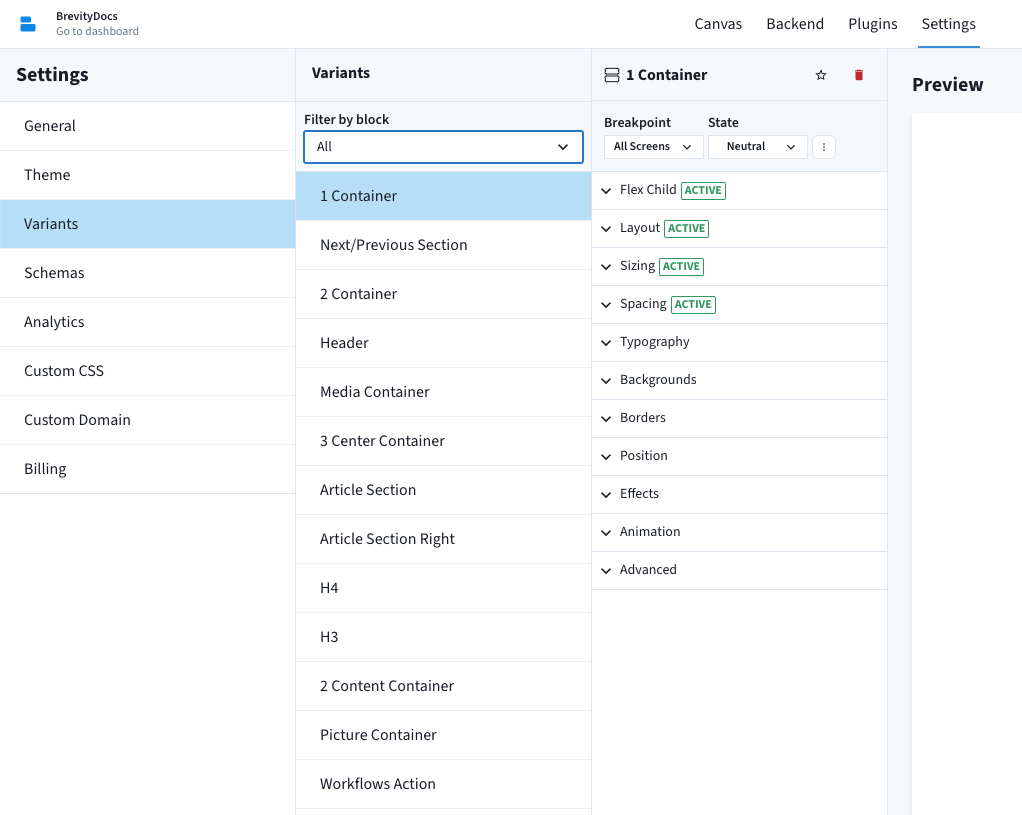Powered By Brevity
VariantsWhen you create a variant, it is saved here in the "variant" section of your app settings. When you apply a variant to a block, it will stay in sync to match the main variant saved in your app settings. This means that any changes made to the main variant will automatically apply to all blocks that use that variant.
You have the ability to choose a default style for your blocks, so that each new block added to a page will automatically use that style. For more detailed information on how to apply variants, be sure to check out the dedicated section on design.